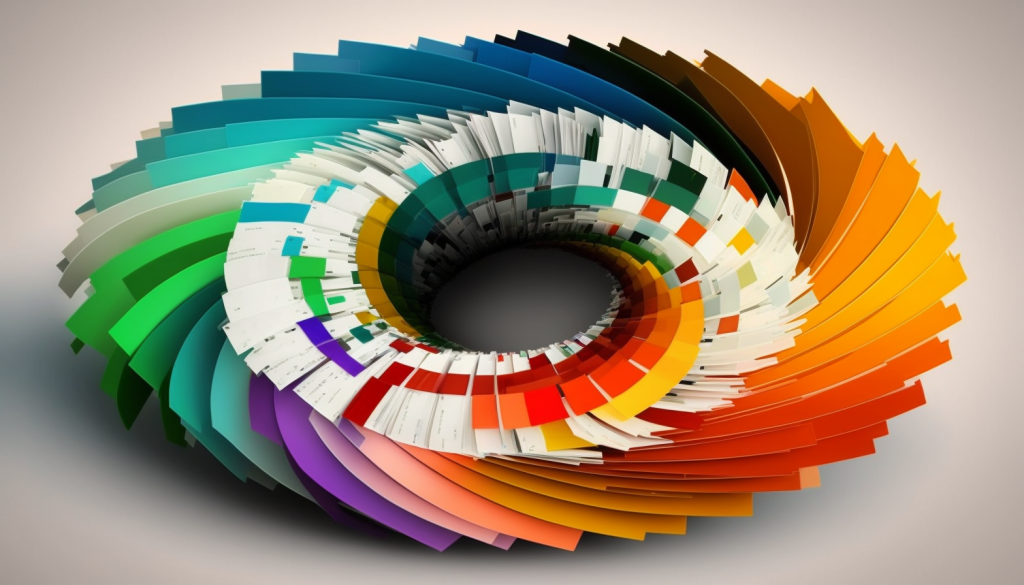
With the rise of digital document sharing, many formats have been developed to allow for easy sharing of documents across different platforms. Two of the most popular formats are PDF and XPS. While both formats have similar features, they have significant differences that users should know before choosing one over the other.
PDF Document
PDF stands for Portable Document Format. It was created by Adobe, a leading software company, in 1993. The format was created to allow for easy sharing of documents across different computer platforms. The PDF document has become the industry standard for document sharing and is widely used in businesses and organizations.
PDF documents are created using Adobe Acrobat or other software programs that can create PDF files. They are easy to create and can be opened and viewed using Adobe Acrobat Reader, a free software program. PDF documents are popular because they preserve the formatting and layout of the original document, regardless of the operating system or software used to open them.
XPS Document
XPS stands for XML Paper Specification. It was created by Microsoft in 2006 to compete with the PDF format. XPS documents are created using the Microsoft XPS Document Writer, which is included with Windows operating systems.
XPS documents are similar to PDF documents in that they preserve the formatting and layout of the original document. They can be viewed using the XPS Viewer, which is also included with Windows operating systems. However, XPS documents have not gained the popularity of PDF documents and are not as widely used.
Differences Between PDF and XPS
While PDF and XPS documents have many similarities, there are some significant differences between them. One major difference is that PDF documents are more widely supported than XPS documents. PDF documents can be opened and viewed on almost any device, including smartphones and tablets. XPS documents, on the other hand, are only supported on devices running Windows operating systems.
Another difference is that PDF documents are more versatile than XPS documents. PDF documents can be easily edited using Adobe Acrobat or other software programs. XPS documents, however, are not as easily editable and require specialized software to edit.
Converting PDF to XPS and XPS to PDF
If you need to convert a PDF document to an XPS document or vice versa, there are several options available. One option is to use our ownfree XPS to PDF converter, which can easily convert XPS documents to PDF documents. Another option is to use an online XPS to PDF converter, which can also convert XPS documents to PDF documents without the need for a download.
Conclusion
In summary, PDF and XPS documents are both popular formats for document sharing, but PDF documents are more widely supported and versatile than XPS documents. If you need to convert a PDF document to an XPS document or vice versa, there are several options available, including Free PDF Solutions’ free XPS to PDF converter and Free Converting’s online XPS to PDF converter.
 Free PDF Solutions
Free PDF Solutions